 Free Trial Coupons
Free Trial Coupons
| Editor's Rating | |
|---|---|
| Overall | |
| Backups | |
| Software | |
| Security | |
| Ease Of Use | |
| Pricing | |
| Customer Service | |
Positives
- Ample storage
- User-friendly interface
- Unlimited versioning
- Fast backups
- Geo-redundancy
Negatives
- Windows-only
- Yearly subscriptions
Founded in 2002, BullGuard has been at the forefront of the internet security market ever since, with a portfolio of award-winning software that aims to safeguard your digital footprint. While it doesn’t target business users in particular, the suite of software offers a well-rounded bundle of services, including identity and social media protection, internet security for PCs and mobile users, virus protection, and data backup. BullGuard Backup is available as a software solution for creating local backups on external drives, CD’s and other storage mediums, and is complemented with BullGuard Online Backup for securely storing backups in the cloud. Available as a free download, BullGuard Online Backup comes with a free 30-day trial to let you experience the solution by yourself.
Backups
When you install BullGuard, it automatically creates an Online Drive on your computer for you to access your files easily. The trial version comes with preset automatic backups, but when you upgrade, you can select when and how to run your backups. Files are also synchronized automatically in the trial version with compression of data available in the full paid version of the software. To protect your data, BullGuard offers you passphrase encryption.
Backup Progress
There’s a log viewer that shows the progress of your ongoing backups. The fact that it’s located in the messaging center, accessible with a bubble button next to the settings menu is slightly odd. However, considering you can also check for warnings and critical issues in this section, it may not have been such a bad choice.
File Restore
There are various ways to restore and recover your data. BullGuard safeguards every possible version of your files and makes it available for you to download from your online account or via a desktop client or app. The desktop version has slightly more to offer than some of its alternatives, namely the fact that you can choose to restore part or all of your data at any one time. The mobile version only allows you to backup and restore a limited number of files, based on the type of device you have and your available space.
Online Control Panel
Although files are never rendered or played with BullGuard, they can be downloaded to any computer or device from your online account. Files can also be selection here to be sorted as versions, shared or deleted. All files backed up using BullGuard are automatically synced across your devices and computers in real-time.
Security
BullGuard is synonymous with security. Cloud transmissions to the backup servers are SSL encrypted, as is storage, be it on your PC or an external device. Your email is also backed up, and you decide when and how to run your backups. Secure servers grant you continuous access from any device or computer, and the online account page uses an HTTPS certificate. Backups are also password protected, and you have an unlimited number of document versions to rely on.
To top it all, BullGuard’s servers are backed up by identical ones nearly 200 miles away, meaning that its backups are also geo-redundant. The backup servers are kept in hardened, monitored bunkers 80 feet above sea level, in an area free from earthquakes. Personal information is kept safe for the duration of your subscription, and any data backed up is kept on servers a further 30 days.
Devices and Operating Systems
The entire BullGuard suite is available to Windows users only. Those with 200 MB free hardware space, 512 MB RAM memory, an internet connection and one of these operating systems: Windows XP, Vista, 7 or 8, should have no trouble using the BullGuard Backup service. The Mobile Backup 12 app is available on Google Play for Android 2 or higher. The former takes up 69MB of space on your hard drive, while the second a mere 696k. You will notice the desktop application automatically generates a BullGuard Online Drive on your computer, where all your backed up data is available to browse. Despite there being a product guide for the iOS mobile app, no such application can be currently found on iTunes, but presumably one is in the works. While the desktop client can be used on up to 5 computers, the mobile app can only be used on one device.
Ease of Use
You can download BullGuard Online Backup and the Mobile Backup 12 app in seconds. The mobile app is in English only, but the desktop version is available in English, German, French, Spanish, Danish, Brazilian Portuguese, Swedish, Norwegian, Dutch, Italian, Portuguese and Chinese. You set up an account when you download the desktop version, and the login information can be used immediately to access your online account or the mobile app. The interface is user-friendly, with the least possible commands and options rolled up into a single window with drop-down boxes, and wording stripped down to the bare minimum. Support is available from any of the applications via the online platform.
Plans and Pricing
BullGuard Online Backup practices a very simple pricing strategy. The desktop version comes with 1, 2, or 3-year subscription, and it is available for use with up to 5 computers. The price rises with the amount of storage and decreases with the number of years in your subscription. When you apply for a one-year subscription, you’re entitled to 10GB of cloud space for $24.95, then 25GB for $55.95, 50GB for $101.95, and 100GB for $184.95. That’s the equivalent of a 30% discount if you opt for the 100GB offer, rather than the 10GB storage.
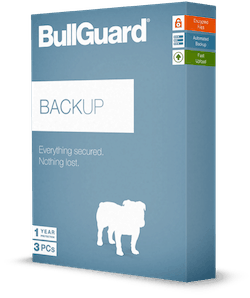 For a 2-year subscription, you can run BullGuard Online Backup from 5 computers with a total of 10GB storage space for $39.95, 25GB for $89.95, 50GB for $163.95, and 100GB for $295.95. The maximum storage offer, therefore, saves you up to 35%. When you opt for a 3-year subscription, you can backup your data on up to 5 computers as well. For 10GB of storage space, you’d pay $49.95, for 25GB it’s $111.95, the 50GB offer goes for $203.95, and the 100GB option goes up to $369.95. Again, you’re looking at savings of up to 35% for the ultimate storage package. Not to mention that selecting the 2-year subscription in favor of the 1-year offer can lead to up to 20% in savings, and the 3-year subscription yields up to 35% in savings.
For a 2-year subscription, you can run BullGuard Online Backup from 5 computers with a total of 10GB storage space for $39.95, 25GB for $89.95, 50GB for $163.95, and 100GB for $295.95. The maximum storage offer, therefore, saves you up to 35%. When you opt for a 3-year subscription, you can backup your data on up to 5 computers as well. For 10GB of storage space, you’d pay $49.95, for 25GB it’s $111.95, the 50GB offer goes for $203.95, and the 100GB option goes up to $369.95. Again, you’re looking at savings of up to 35% for the ultimate storage package. Not to mention that selecting the 2-year subscription in favor of the 1-year offer can lead to up to 20% in savings, and the 3-year subscription yields up to 35% in savings.
The same pricing applies to the Mobile Backup 12 app, where only 1 device can be used per subscription. Storage starts at 2GB, at a price of $13.16, and then goes up to $20.2 for 5GB, $26.5 for 10GB, and $32.5 for 15GB. Savings are not as substantial here as they were for the desktop application, but they are noticeable nonetheless. A 2-year subscription can set you back anywhere from $20.92 to $52.8, and the 3-year alternative ranges between $26.5 and $67, depending on storage. Here, again, you can save up to 30% by opting for the 3-year, 15GB alternative. Keep in mind that these are current exchange values for prices in pounds sterling, and they may vary accordingly.
The main ideas to take with you are that, whatever the version you choose, your files and emails will be protected, encrypted both on your computer and on any external drive you may use (USB stick included), accessible from anywhere across the world and from any device, and backed up if and when you choose.
Customer Service
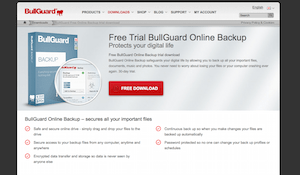 To get in touch with a BullGuard technician that speaks your language, simply access the help section on the website. Live chat operators are placed at your disposal 24/7, and an email support team is also standing by for non-urgent matters. French, Swedish, Danish, Spanish, Chinese, German, and Dutch operators work on different time zones, but English operators are available around the clock. The FAQ section is available on the website, as is a forum, with pages dedicated to trial users, paying customers, and advanced users or gamers. Support can also be accessed via the desktop application and the mobile app. The company can also be reached at various addresses across the globe.
To get in touch with a BullGuard technician that speaks your language, simply access the help section on the website. Live chat operators are placed at your disposal 24/7, and an email support team is also standing by for non-urgent matters. French, Swedish, Danish, Spanish, Chinese, German, and Dutch operators work on different time zones, but English operators are available around the clock. The FAQ section is available on the website, as is a forum, with pages dedicated to trial users, paying customers, and advanced users or gamers. Support can also be accessed via the desktop application and the mobile app. The company can also be reached at various addresses across the globe.
Bottom Line
When looking at BullGuard backup, one needs to keep in mind the fact that it was developed as an add-on service for customers who already used its internet security and online identity protection bundle. Therefore, it’s not dedicated to users who strictly need to backup their data, nor is the website support section brimming with advice for those who don’t use a complete BullGuard bundle. Still, considering this is one of the few services that will back up not only files, but emails as well, with lightning-fast loading speeds and a user-friendly interface – courtesy of a company whose reputation lies in its fail-safe security systems – you’re looking at a decent offering that would rival many stand-alone backup services out there today.
Best Alternative Online Backup Services
| Rank | Provider | Info | Visit |
1
|

|
|
|
2
|
 |
|
|
3
|
 |
|
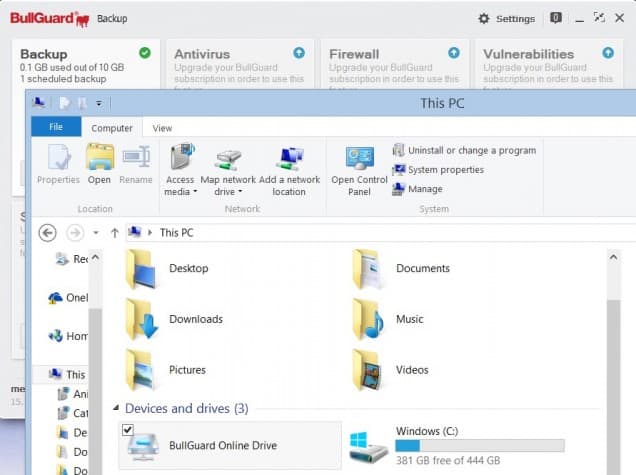
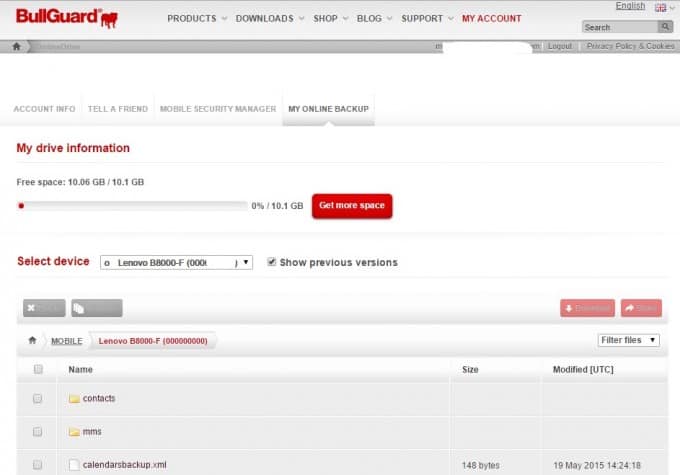
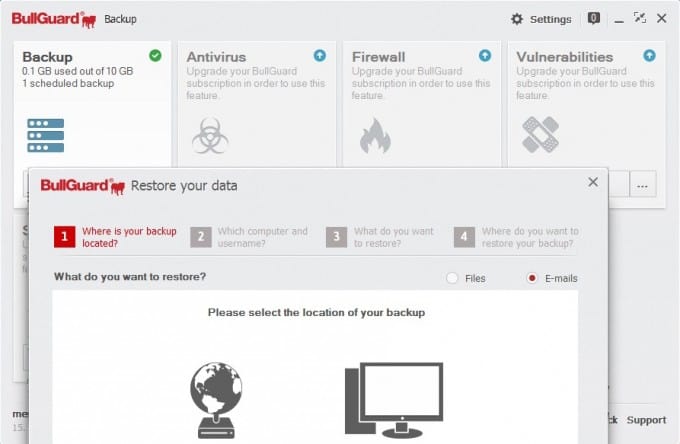
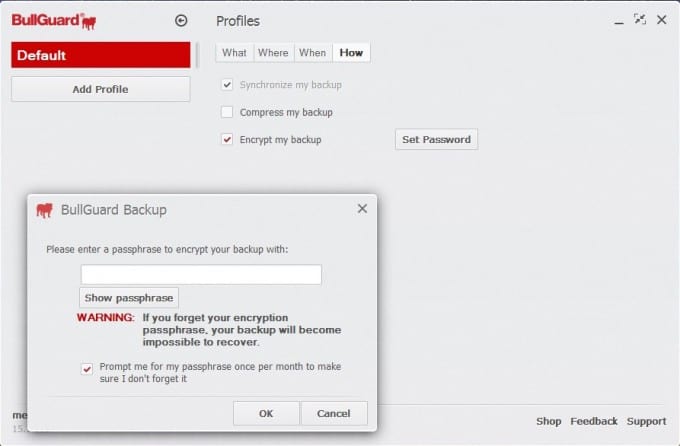
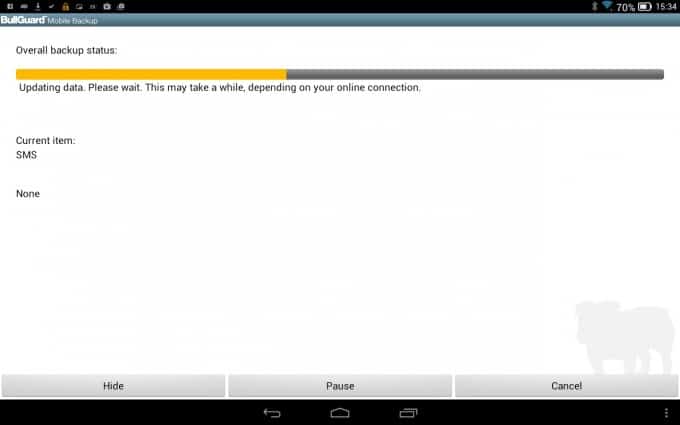
Share Your Review